Installation
Swimming Pool Filters
Following four simple installation steps will lead to years of crystal clear water.
Four Easy Steps:
- Remove sand and make needed repairs
- Fill filter half way with water
- Pour the ZeoSand into the filter
- Backwash until clear water comes from the filter.
ZeoSand contains a small percentage of gray green dust due to its production process, so following these installation instructions is extremely important.
Nearly all of the ZeoSand tech service calls are due to faulty installation. Faulty installation—green dust in the pool—is fixable and is covered in the Trouble Shooting Section.
In Step One, ZEO recommends that the chlorine or sanitizer, phosphate remover, and algaecide levels be adjusted to the high end of their normal range. ZeoSand is compatible with all pool chemicals like sanitizers, phosphate removers, enzymes, and algaecides. In addition, ZeoSand is compatible with all out board sanitizer generators like chlorine, ozone and ultraviolet. The natural green ZeoSand color does not wash off and dye the pool water.
Water Saving Tip
Pool or spa water can be saved by pre-rinsing ZeoSand in a bucket to remove most of the green dust. Pour the ZeoSand in a bucket and rinse with a garden hose until most of the dust is removed. Then, follow normal installation instructions to make sure all of the remaning dust is removed. This tip is especially useful for small volume pools with small filters and spas with large filters
Step 1
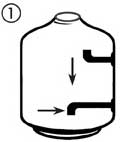
- Determine the amount of media required for your sand filter based on the ZeoSand replacement ratio.
- Adjust sanitizer, phosphate remover, and algaecide to the high end of the normal range.
- With the filter electricity off, empty filter and make any needed repairs.
Step 2

- Fill filter half-way with water.
Step 3
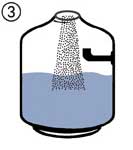
- Slowly pour ZeoSand into filter allowing all media granules to be thoroughly wetted.
- Make sure no media enters lateral piping assembly.
Step 4
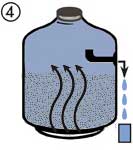
- Close filter and backwash until backwash water is clear.
- Allow ZeoSand to settle for 5 minutes.
- Backwash for an additional 2 minutes.
- Rinse for 30 seconds.
- Turn filter to Filter Mode.
Drinking Water and Industrial
As with swimming pool filters, ZeoSand needs to be added to the filter containing water and must be to thoroughly wetted. Then, the ZeoSand must be backwashed until the backwashed water is clear. A cubic foot of ZeoSand weighs 55 pounds.
